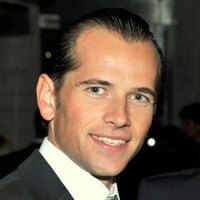Discover the intelligent »365 video platform«
Unlock, publish and monetize your scientific video content. Elevate your meetings and congresses to a higher level.
The 365 video platform –
A full package for your success
Enable Knowledge transfer
The perfect tool for managing resources in scientific exchange.
Long-term-content-hub
Essential for preserving valuable content and video recordings with slides for lasting impact.
Monetized scientific videos
A user-friendly login experience that also provides seamless access to paid content via Single Sign-On.
Your Benefits
State-of-the-art
Associations's Growth
Using the platform, your association can scale effectively, drawing in new members and enhancing your influence in the community.
Member Engagement
Global Accessibility
Community Building
Increase visibility at your congresses by sharing content on social media, providing live updates, and highlighting speaker profiles.
Extended reach
Would you like to get a detailed demo of the 365 video platform?
Talk to our congress experts.
Revolutionize the knowledge transfer
for your congress
Discover our modular, intelligent platform for scientific content, perfect for congresses with up to 40 rooms. The platform integrates an event website, an online library for your congress videos and posters, as well as a video player with AI features specifically for scientific content.
Get more out of your scientific videos and take your communication with your members to the next level!
Customized Congress Website
Provides your members with an optimal resource for research, e-learning, and more.
Cross Meeting Library
Your congress presentation videos are available to your members in a convenient online library also live if desired.
Seamless integration
No technical integration concerns thanks to modular widgets for you existing ecosystem
Widget Mode
Easily integrates as a widget into your website, congress page, or app for added flexibility.
Maximise Your Topic Power
Our flexible framework ensures brand-consistent content, legal compliance, detailed session pages, customisable homepages, and user-friendly navigation, with a focus on accurately representing each scientific topic.
Choose the 365 video platform for user-centred design, content-focused functionality, and customisable topic filters with user-friendly search & find, making it the ideal solution for professional collaboration, resource management, and knowledge transfer.
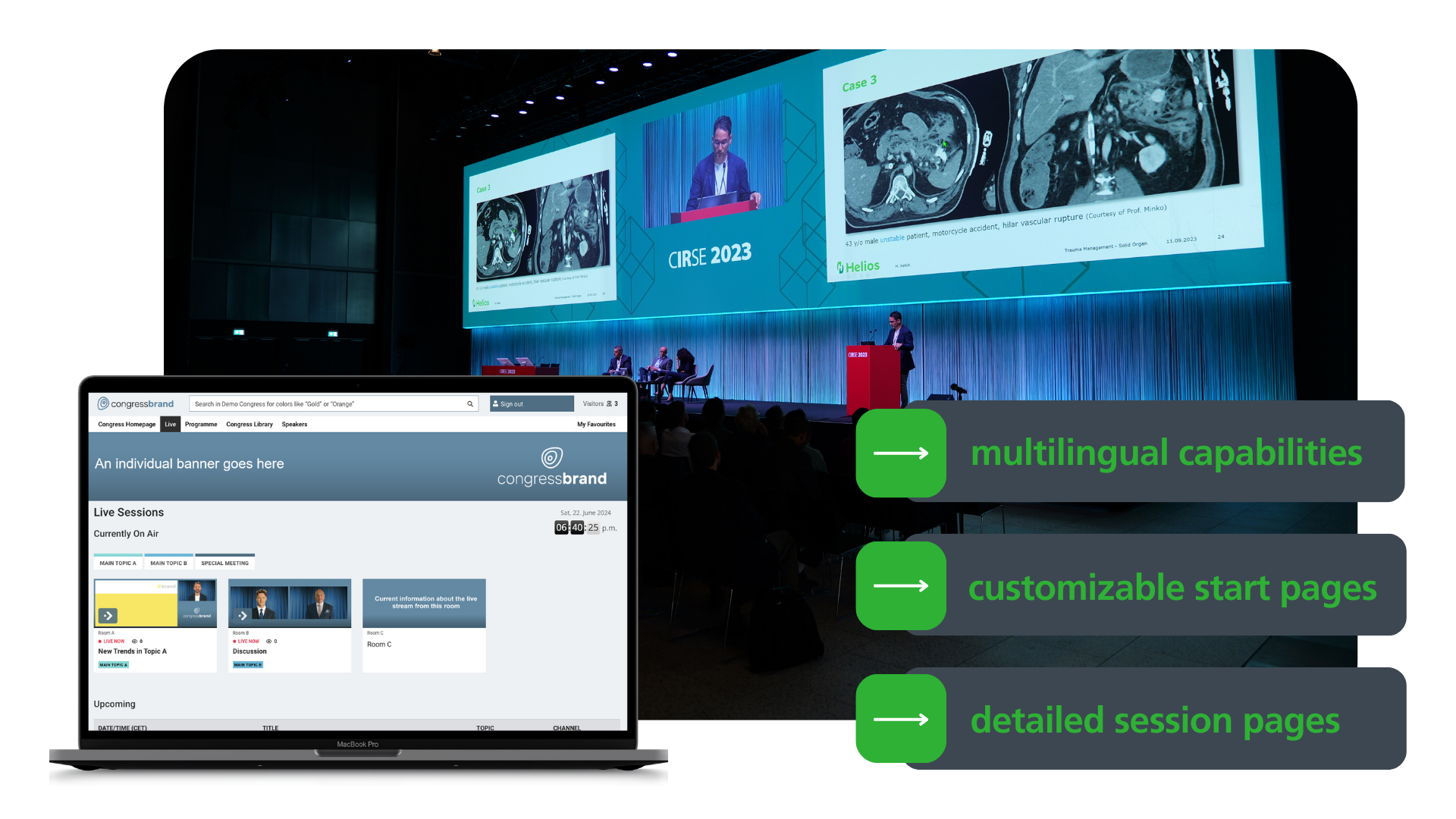
Drive member engagement and growth with the 365 video platform
Our platform offers the perfect combination of effective community-building strategies and high-quality content management to ensure that your scientific events have a lasting impact and that your association members are always well-informed.
By targeting users with your excellent scientific content, you can keep your members informed and engaged.
Additionally, take the opportunity to strengthen your community through targeted social media engagement via the platform and encourage interaction between your members.
You have smaller meetings?
Try the video library in self-service.
Choose between different bundles – from starter to enterprise.
Simplify content management and access control with our expertise
Put the content management in the hands of the meta-fusion team and experience how simple and efficient knowledge transfer can be - we are much nicer people.
With the 365 video platform, you benefit from comprehensive flexibility and security:
We seamlessly integrate your existing user management systems and set up which videos should be freely accessible and which should remain exclusive.
Our innovative platform solution not only offers your members a user-friendly login experience but also allows them easy access to paid content through Single Sign-On.

Offer your users nearly live access to your congress content
With our »Directly on-demand production«, we are able to make presentations available online as a fully-fledged webcast including slide navigation, search via the slide texts, AI generated subtitles and translations within minutes after they have taken place. All features included in the smart AI video player.
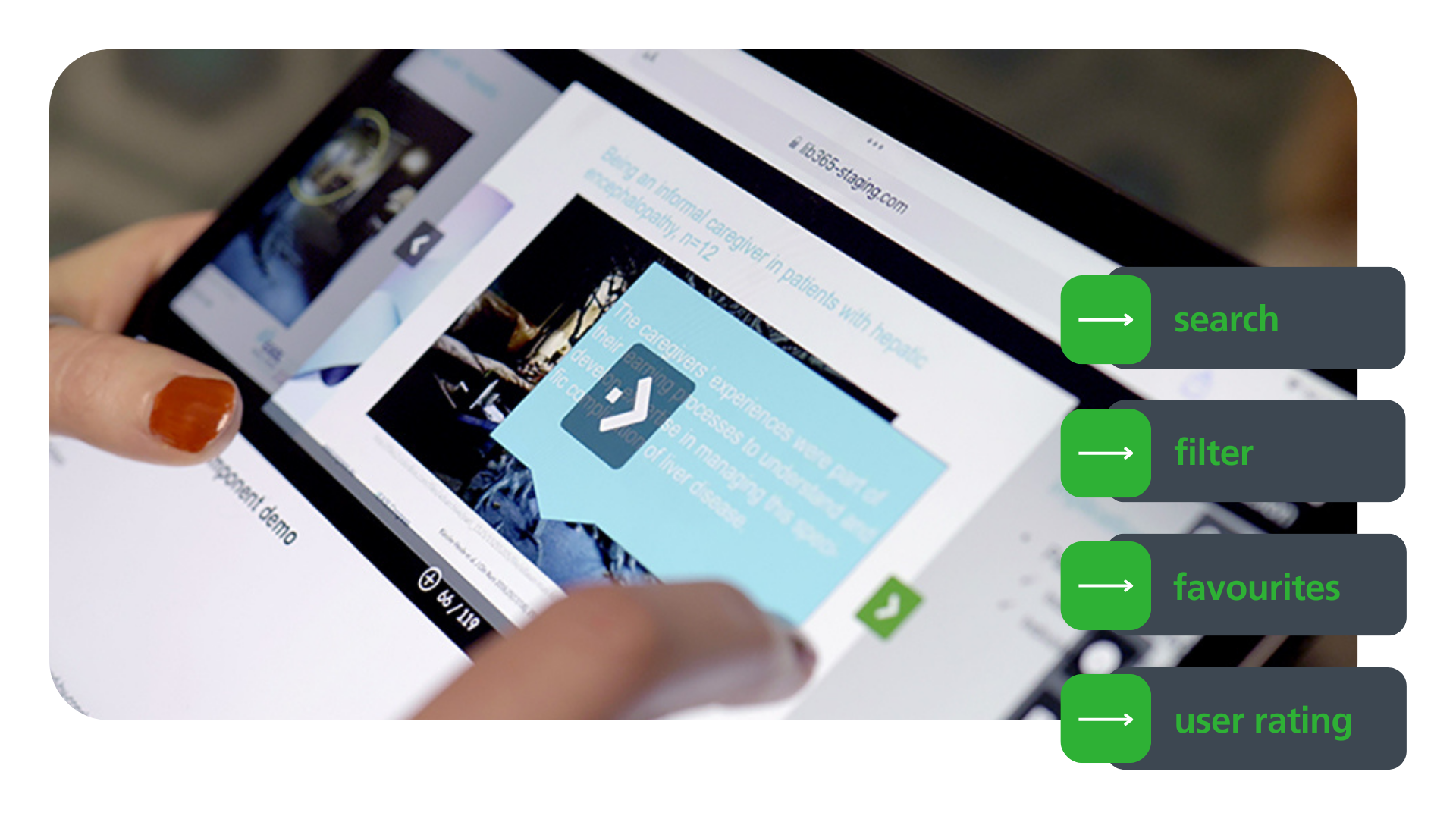

High value impact for your association
Product Features
What's included in the 365 video platform?
On Demand Video, Library and Documentation of Knowledge
Preserve and showcase your content with our Media Library. Create tailored libraries for events, integrate them into websites, and maximize your reach.
Meeting Content Player
Transform your lectures with the meta-dcr Meeting Content Player, featuring smart navigation, AI-powered tools, and seamless LMS integration for enhanced research and engagement.
Searching and linking content
Easily find content with advanced search and slide indexing. Enjoy organized libraries with integrated keywords and categories.
Website and CMS
Enjoy customizable content, legal compliance, detailed session pages, adaptable start pages, and multilingual support.
Mobile App
Transform your events with an app, offering real-time updates, custom agendas, live polls, Q&As, and valuable analytics. We offer our customers solutions in collaboration with partners.
Login, SSO, access control and user management
Widgets for Multichannel Publishing
Publish your customized content anywhere with meta-fusion's Widgets solution, including the Live Video Player, Timetable Widget, Library Widget, and Topic Package Widget
Reporting and performance measurement
Get key metrics on website and video usage with our reports, and upgrade to the Plus package for real-time analytics to enhance your event management.
Live Meetings
Integrate seamlessly real-time event participation, information dissemination, and interactive elements like chat, polls, and Q&A across various websites.
Meeting Programme, Timetables
One-Click Citation
Why organizations trust meta-fusion - Hear what our clients say!
Let's have a quick chat
How about if we look at your event together, I give you a few tips for optimisation and the whole thing is free of charge and without obligation?

Product Overview
Find here all Webcast Production and Content Publishing Products
Publishing and Hosting Solutions
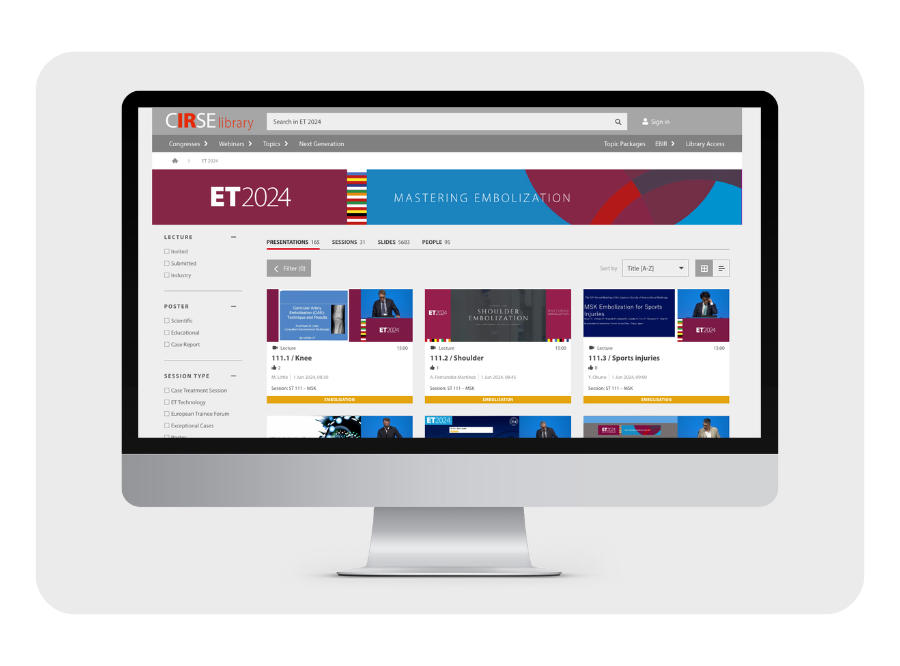
Congress Website
Widget and Multichannel Solution
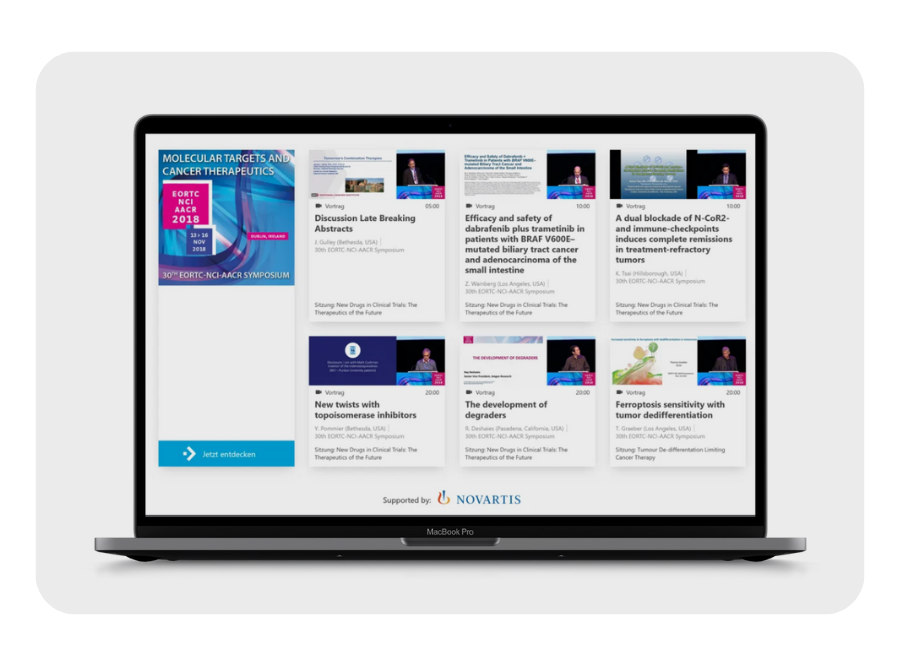
Small Meeting Microsite
Extend Reach of Sponsored Events
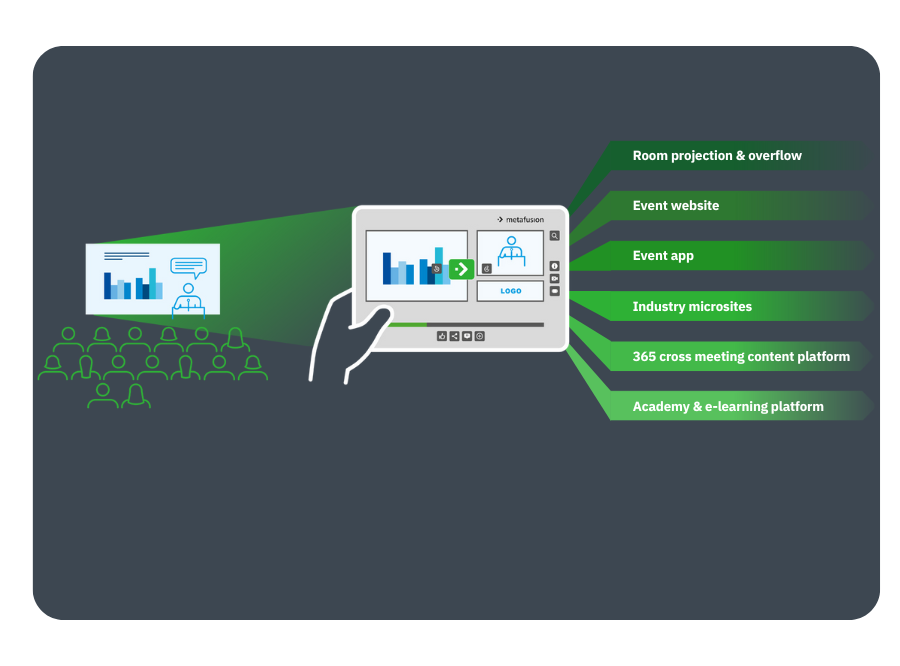
Multichannel Project
Flexible Video Integration
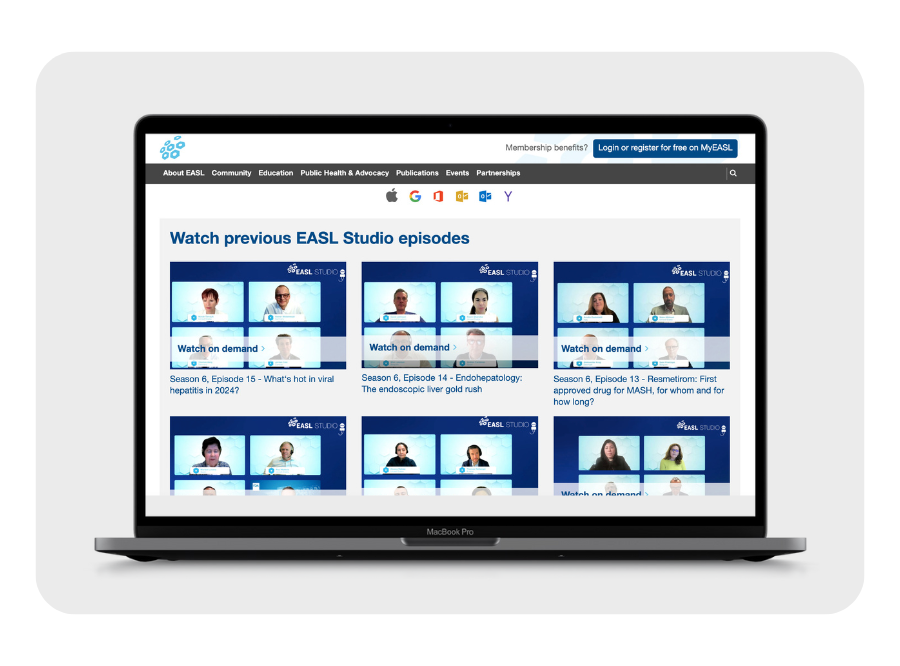
Webinar Hub
Seamless Webinar Management
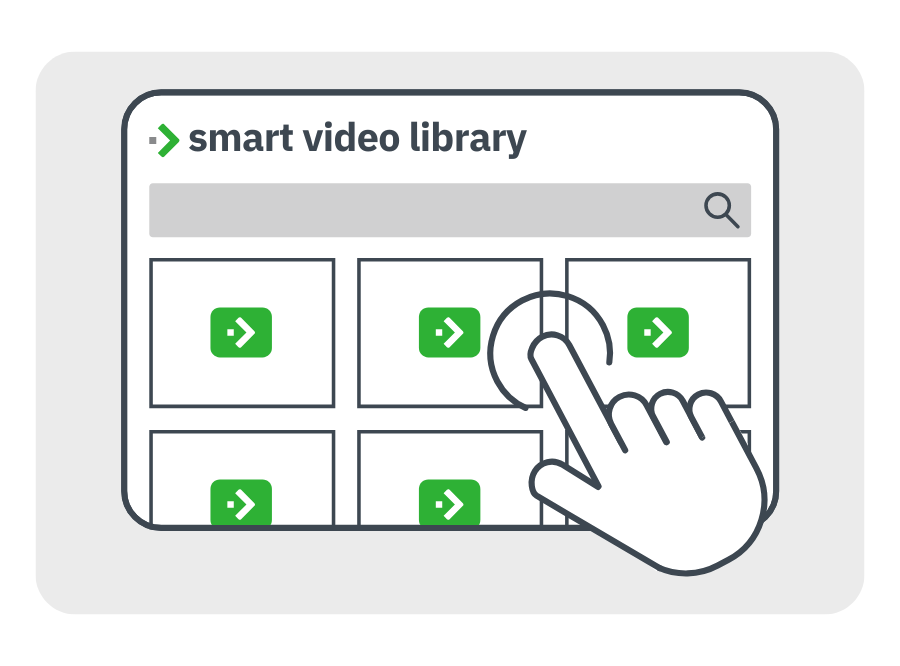
»smart video library«
Small Widget Library
See All Products
Webcast Production &
Video Publishing